Effective Pilates…
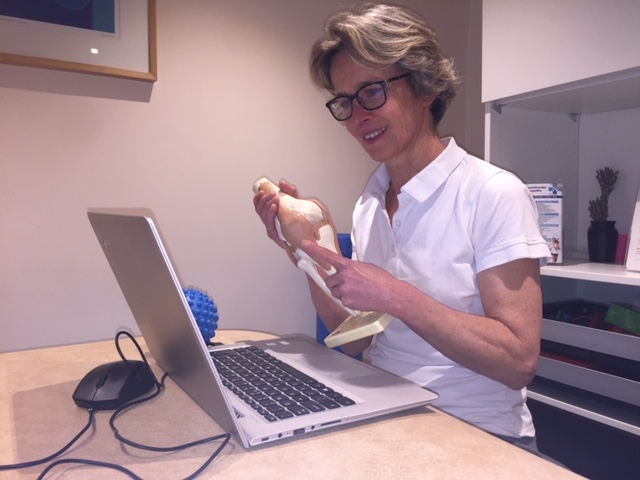
Online Video appointments with a physio, osteo or join a class in the comfort of your home or wherever you are.
Simple and Efficient with assessment and treatment under the supervision and guidance of your therapist, a remote session can help you.
> New injury and you are not sure what it is, and what to do
> Pilates, Postnatal, SkiFit, RunFit group classes or 1:1
> Progress your rehab post-surgery and injury
> Pregnant and postnatal women physiotherapy & Pilates
> Educational Workshops & conferences
“To have the support of a professional guiding me through my rehabilitation using live consultations, I have been able to make really positive progress and to be up and running again!” Anna M
We will listen to your current problem and answer your questions and concerns
-
- Take a thorough history to understand your condition or injury and its impact on your daily life and activities
- Assess your pain, joint range of movement, posture, muscle strength and imbalance, balance, posture and carry out varied tests according to your problem.
- Give you a diagnostic and discuss a treatment plan according to your goals.
- Provide you with education and advice, a demonstration of your exercise programme, progression on your exercises and make sure you do them properly.
- Show you self-mobilisation and massage techniques i.e. to release muscle spasms
- Posture correction and advice on your desk office setting
- Self-help tips and more…. To get you back to what you love doing!
- What you cannot expect: Our magic “hands on” therapy, soft tissue massage, manual therapy , mobilisation, manipulation as well as electrotherapy, biofeedback…

Video consultations are reimbursed by most private insurers BUPA, AXA, AVIVA, WPA…. Some Insurers prefer just telephone advice, so make sure to ask for us!
You do not need a referral from a doctor to be treated by a physio or an osteo. Read more Referral by a doctor
It is straightforward, and we can help you to set it up.
- Call or email us to book an online appointment time and for any enquiries you may have
- We will ask a few questions about your issue so we can book you with the most appropriate physio or osteo and get details. We also need your consent.
- You will receive by email a meeting link and password prior to the start of the session. We use the platform ‘Zoom’.
- At your appointment time, you just click on the link and you are connected with your physiotherapist, osteopath or Pilates Teacher
- Just wear comfortable clothing and depending on what your issue is consider shorts, T-shirt… this will facilitate the assessment and exercises. For classes, if you do not have a mat, just use a towel!
All you need is a computer, phone or tablet. Be sure to download the Zoom Cloud Meetings app for iOS or Android. If using your computer, you’ll need to download Zoom Client for Meetings. Please review our Technical FAQs and Zoom Tech Tips to ensure you are prepared and ready for your first session.
All Virtual Online visits should be paid prior to or on the day of the treatment.
Our cancellation fee also applies for Online appointments .
The easiest to pay is to call the practice and pay by Debit or Credit Card over the phone. A receipt can be sent either by email or post.
What do I need to join the video meeting?
All you need is a computer, phone or tablet. Be sure to download the Zoom Cloud Meetings app for iOS or Android. If using your computer, you’ll need to download Zoom Client for Meetings. You will receive a meeting link and password prior to the start of the session.
How do I join the class?
You will receive a meeting code prior to the start of the session which includes a link to join the session. Once you click on the link, the meeting should automatically open as long as you have the Zoom app installed. Please also review instructions on how to join a meeting.
How do I mute/unmute myself?
Click the Mute/Audio button (microphone/speaker icon) on the toolbar. A red slash will appear over the icon indicating that your audio is now off. Unclick it to unmute yourself.
How do I turn off my video?
Click the Stop Video/Video button (video camera icon) on the toolbar. A red slash will appear over the icon indicating that your video is now off. Unclick it to turn video back on.
I only want to see the instructor, not the other participants. How do I do that?
In Zoom, you will see the video of whomever is currently speaking. If you only want to see a certain participant, you can use the Pin Video function to do this.
Testimonials
Thank you for sending us fantastic feedback on our Video consultations
- “it really did feel like my physio was in the room with me” GL
- “the video appointments have been very useful to get a stretching program and clarity on any questions that crop up. It is a great compromise during these unprecedented times.” AB
- “Whilst nothing is quite as good as an appointment in person, my video appointments have been the next best thing. Once we’ve got the camera angle right(!), it’s amazing how much we can achieve in a video appointment. It has meant that I can continue to make progress on my recovery, which otherwise would have stalled during lockdown. You have been able to show me exactly how to do my tailored rehabilitation exercises and judge my progress visually. Many thanks!” EC
- “As our baby is developing so quickly we wanted to ensure we were touching base on his progress and the video call gave us all the confidence we needed to ensure he was making progress and we were armed with the skills to help him further develop”. Liz
- “I’ve just finished a course of online physio sessions to help with my post-partum recovery and they worked really well. I was a bit apprehensive at the thought of doing online sessions but I shouldn’t have worried”. GL







